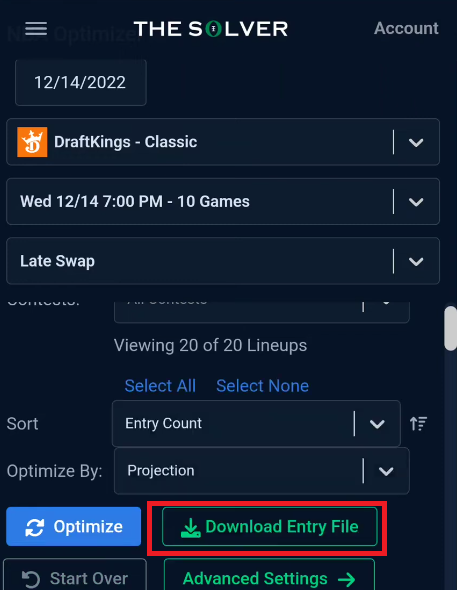DFS Optimizer
- NFL Optimizer
- NBA Optimizer
- GOLF Optimizer
- MLB Optimizer
- UFL Optimizer
- CFL Optimizer
- MMA Optimizer
- NAS Optimizer
- WNBA Optimizer
- F1 Optimizer
- SOC Optimizer
- NHL Optimizer
- CBB Optimizer
- CFB Optimizer
- TEN Optimizer
- Counter Strike (CS:GO) Optimizer
- League of Legends Optimizer
- Call of Duty Optimizer
- Valorant Optimizer
- AFL Optimizer
- NRL Optimizer
- NBL Optimizer
- Cricket Optimizer
DFS Simulator
Best Ball
DFS Bankroll Tracker
THE SOLVER
Copyright 2026 © Sports Solver, LLC. All Rights Reserved.