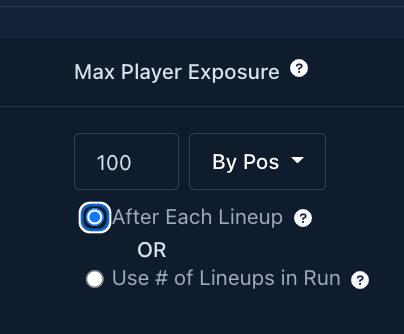We have two different ways to apply the max exposure on players and wanted to highlight the difference between them.
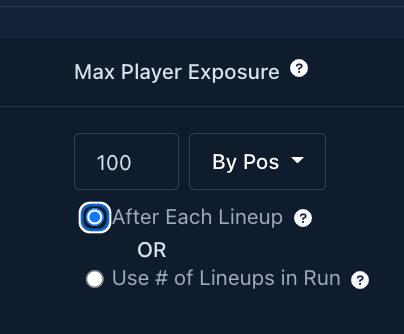
Method 1: “After each lineup”
This method calculates the “maximum exposure” after each lineup is generated. For example, if you have someone set to maximum 30% and they appear in the first lineup, they can’t be used again until the 4th lineup. This method spreads out your exposure to the top players more throughout the run of lineups (assuming you are using the “maximum exposure” setting).
Method 2: “Use # of Lineups in Run”
This method calculates the “maximum exposure” based on the total number of lineups requested. For example, if you set someone to a maximum 30%, and you’ve requested 100 lineups, they can appear in the first 30 lineups if they are a good enough play. Using this method will tend to have the best plays towards the top of lineups generated and they will tend to be more grouped together.
Our recommendation is to use Method 1, but we have provided Method 2 as an option if people prefer it. In general, we recommend you use more variance instead of using the maximum exposure setting, as variance will be a much better way to spread out exposure to players and get naturally “spread out” lineups. However, the maximum exposure setting is fine to use.
WARNING: Because we sort lineups by “projection” and not by “order of generation”, it may appear like the top plays are always towards the first lineups, but if you test out both methods, it will be clear that they result in different lineups, as expected.